Menu
Home > Research by Programs > IPEMF
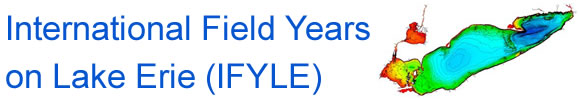
Optics 2005 Metadata
Optics data reported here is used to map phycocyanin and other chlorophylls, dissolved organic carbon and suspended minerals in the water column.
Modis ground truth sampling results for all cruises are found here: MODIS_groundtruth.xls.
Sampling and analytical methods for this data are here: MODIS_groundtruth.html
Instrument Package and capabilities:
Optical data was obtained using Satlantic’s SeaWifs Profiling multi-channel
Radiometer (SPMR) and SeaWif’s Multi-channel Surface Reference (SMSR) instrument
package, model 019g. The profiler (SPMR) is equipped with 2 OCP-1000 optical sensors,
an external thermistor, an external pressure sensor, two internal optical sensors and a
sensor to measure axis tilt. The reference (SMSR) contains 2 OCP-1000 optical sensors,
2 axis tilt sensors, and 2 internal optical sensors.
Instrument Units:
Light is recorded in micro watts per cm squared per nanometer; uW/cm*2/nm.
Depth is in meters. Temperature is in degrees C.
Channels used:
for all light data collected are from the SeaWifs color bands with two
Modis bands added: 411.3, 443.1, 470.4, 490.5, 510.7, 532.1, 554.3, 665.6,
and 683.5 nm. The accuracy is approximately plus or minus 0.2 nm.
Deployment characteristics
The vertical rate of descent was kept between 0.7 m/s to 1m/s and
was recorded. Deployment of the instruments occurred off the RV Lake Guardian
for the field year 2005. Sampling cruises were begun on May 14, June 7, July 16,
Aug 8, and Sept 7.
File Structure and naming for final or semi-finished data products and
raw data
The unique name given to the file into which the collected data is written
contains the operations log number (ship, year, day of year, operation number).
Format for file name is “VVYYYYJJJ_Sta_OOCC_LI.hdf”. (CC – cast sequence, starts with AA. AA is the first cast, and AE is the fifth cast.)
L indicates a hierarchical data format (hdf) type file. (Go to the HDF website for information on the structure, at http://www.hdfgroup.com.) I (or Ix) = indicates the level of processing for the file in the hierarchical data format. Values for I (or Ia) are 1 through 4. Level 4 is the highest level of processing. Level 3a has calibrated data, but not the final products. All *.hdf files require either HDFView or Prosoft software to open. ProSoft is attainable from the Satlantic Corporation website at: www.Satlantic.com.
Directions for installing the HDF reader from the supercomputing website are found later in this metadata file.
Terms:
Sr = Steradian
uW = micro Watt
Uw = micro Watt
PAR = “Photosynthetically Available Radiation, 400-700nm”
Chla = Chlorophyll A
Irradiance is given in micro Watts per cm squared per nm
Radiance is given in micro Watts per cm squared per steradian
Data Products
Level 4 files; eg.GF2005134_E38_22AE_L4.hdf;
The final file, *_L4.hdf, contains a header file. Some of the contents include:
software program, cruise ID, operator, lat. and long., comments, station ID,
Cast, timestamp, and so forth. Characteristics of the dataset are provided in
the header file, such as bin width, bin interval, depth resolution, etc. (You
can see this information under the file attributes tab by opening ProSoft, then
selecting HDF view from the tools menu. This brings up the HDF grapher. Then,
select the file and add it to the HDFgrapher to view the data and file attributes.)
1st data set: Constants for variables of upwelling radiance.
K_LU_downcast for nine channels, constant for “profiler upwelling radiance”
K_ED_downcast, for nine channels, constant for “profiler downwelling plane irradiance”
2nd data set: Surface optical data
ED(0-)_downcast in Uw/cm*2/nm, “downwelling profile irradiance”, wet
LU(0-)_downcast in Uw/cm*2/nm, “upwelling profile radiance”, wet
ES(0-)_downcast in Uw/cm*2/nm, reference “surface irradiance” (REFSTAT WET)
LS(0-)_downcast in Uw/cm*2/nm, reference “surface radiance” (from REFSTAT WET)
3rd data set: Water Leaving Radiances
Lw-LU(0+)_downcast in Uw/cm*2/nm/sr, (Lw is water leaving radiance, from ProSoft V5.0C-
Term Definitions, Level4, LU(0+) is the upwelling profile radiance, dry)
Lwn-LU(0+)/ED_downcast in uW/cm*2/nm/sr, (“Lwn – normalized water leaving radiance (sun at zenith, mean Earth-Sun distance and the effects of atmosphere removed)”, p8, ProSoft Version 3.2C User’s Guide)
Lwn-LU(0+)/ES_downcast in uW/cm*2/nm/sr
Lw-LS(0+)_downcast in uW/cm*2/nm/sr
Lwn-LS(0+)/ES_downcast
4th Data set: Remote sensing reflectances at the surface
RSR-LU/ED_downcast
RSR-LU/ES_downcast
RSR-LS/ES_downcast
5th Data Set: Remote sensing reflectances at depth
RSR-LU/ED_downcast for the nine channels.
6th Data Set: Surface Reflectances
RFL-EU(0+)/ED(0+)_downcast
RFL-EU(0+)/ES_downcast
RFL-EV(0+)/ES_downcast
7th Data Set: PAR
Profiler PAR_downcast. The profiler PAR is in uMole/m*2/s and depth in meters.
Reference Par_downcast. Percent of reference PAR is shown. Reference PAR is in uMole/m*2/s,
is calculated at depth and recorded simultaneously with profiler data.
8th Data Set: Chlorophyll
Morel 98 Chloropyhll Profile_downcast in micrograms/liter
SeaBAM OC2 Surface Chlorophyll.
Lu(0+)_downcast,
LU(0+)/ES_downcast, and
LS(0+)/ES_downcast are calculated.
Gordon 88 Surface Chlorophyll.
LU(0+)/ED(0+) Chla ‹=1ug/l_downcast,
LU(0+)/ED(0+) Chla›1ug/l_downcast,
LU(0+)/ES Chla ‹= 1 ug/l_downcast,
LU(0+)/ES Chla ›1 ug/l_downcast,
LS(0+)/ES Chla‹=1ug/l,
LS(0+)/ES Chla›1ug/l
Level 3 files; eg.GF2005134_E38_22AE_L3a.hdf,
Profiler Data files
Parameters measured with the Profiler that have similar file structure for Level 3 files:
ED_downcast and
LU_downcast. These are the file headers:
Datetag, Timetag, Depth, 411.5, 443.1, 470.1, 490.3, 510.7, 532.2, 554.4, 666.0,
683.9.
T_downcast has the following file structure: Datetag, timetag, depth, i, r, and w. T is temperature in degrees C; “Ti - the internal irradiance thermistor; \ Tr – the internal radiance thermistor; and Tw- the external thermistor” (p 8, ProSoft V3.2c User’s Guide)
Tilt_downcast file structure:
Datetag, Timetag, Depth, x, and y. Reports x and y in degrees tilt on the x-axis
and degrees tilt on the y axis
Reference Data Files
Parameters measured with the reference that have similar file structure for Level 3 files:
ES_downcast and
LS_downcast. Same structure as profiler ED_downcast and profiler
LU_downcast, with the exception that depth values are not recorded. Time is synchronized
with the profil
T_downcast for the reference, has the same file structure as that for the profiler, except that no depth values are recorded. Definitions are the same as for the profiler.
Tilt_downcast contains variables Datetag, timetag, x and y in the same format as used for profiler. Degrees tilt on the x-axis and degrees tilt on the y-axis are recorded.
Definitions are from p 49, ProSoft User Manual 7.7, Document SAT-DN-00228, Rev. C; p 8, SeaWifs Profiling Multichannel….ProSoft Version 3.2C User’s Guide; and ProSoft V5.0c- Term Definitions
Using HDFView to look at data files:
You should download the files you want onto an ftp protocol site, your own pc, or media. Then, download HDFView from the supercomputing center’s website at: http://www.hdfgroup.com/hdf4.html for the latest version or to: http://www.hdfgroup.com/hdf-java-html/hdfview/ for version 2.3. While on the web site download the instruction manual for the version you are installing.
The following instructions work in version 2.3 and may be applicable to more recent versions of HDFView. Open HDFView, by clicking on the executable file, HDFview.exe. While in the HDFView menu panel, navigate to the proper directory for the file you wish to review by first, selecting “File” from the drop down menu and then, navigating your directories and selecting the desired file. The file name will appear in the “File/URL” box and also at the top of the file tree window. The file tree window shows the variables that were measured as separate folders under the main file name, for example “Chlorophyll estimates” is a sub-folder under the main file name. The files “Morel 98 Chlorophyll Profile_downcast”, ”SeaBAM OC2 Surface Chlorophyll”, and “Gordon 88 Surface Chlorophyll” appear. These are designated by the colored datasheet icon. When you select Morel98 Chlorophyll, the file opens in the table view window. The headers used are “depth”, followed by the nine energy channels into which the light data has been collected. To plot, select the column or row of data (dependent variable), then access the plot routine by clicking on the chart icon. A dialogue box will open to ask whether you are plotting by rows or columns and you must designate the x axis for the plot
The next most useful feature of hdfview is the download data command. Should you only be interested in the Morel 98 Chlorophyll data for a specific date, select the file and open the data sheet as described above. In the table view window, select “Table”. Under table you can “Save As Text”. The data you have selected (default is the complete file) will be downloaded into a file with a name that will be overwritten the next time you download that type of data within that directory. Be sure to rename the downloaded file with a unique name.
Excel files containing PAR, Depth, and Reference PAR
All of cruise 1 PAR data are in one large file called PARcrs1.xls. For the majority of the data, the files are named according to the Julian day of the cruise. For example, the folder PARexclCrs2, has 5 workbooks named PARdn158.xls, PARdn159.xls, etc. Similarly, Cruise 3 PAR data are under a subfolder named PARexclCrs3. Cruises 3, 4, and 5 have four workbooks each. Each workbook may have from 4 to 20 separate worksheets, each with the unique name identifier naming the page.
The first line of each file includes the station name (part of file name and op log). The second line shows which cast is being reported. The third line lists the parameters reported: depth (in meters) for the profiler, profiler PAR (in uMol per m squared-second), percent PAR (of reference value), depth (in m) for the reference, and reference PAR (uMol/m*2/s) The fourth through the last line gives the data values.
Contact Information:
George A. Leshkevich
NOAA-GLERL
4840 S. State Rd.
Ann Arbor MI 48108-9719
phone: 734-741-2265
fax: 734-741-2055
email:


